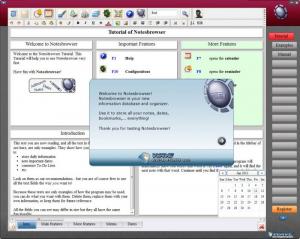Notesbrowser
1.9.6
Size: 10 GB
Downloads: 5551
Platform: Windows (All Versions)
Use Notesbrowser, a powerful tool offered by Wave Digital Studios, to easily store your notes and to efficiently manage them. From the application’s interface, which is not difficult to figure out and can be customized, you have easy access to all the information that Notesbrowser stores.
Getting Notesbrowser up and running on a Windows-powered machine is a straightforward process: download an executable, run it, then follow the onscreen instructions a setup wizard presents. When you’re done (it will take little time to complete the installation) and you run Notesbrowser for the first time, you will be invited to choose between a free Lite version and a shareware Pro version. The differences between the two editions are clearly presented so you can make an informed choice.
There are two things you are going to like about the application's interface. The first thing you are going to like is that you will not go through a steep learning curve to get accustomed to it; or to put it in other words, the interface is quite easy to figure out. The second thing you are going to like is that the interface provides support for skins. Go to Configuration -> Skins and you will be able to check out the built-in offer; go to the application’s official website and you will find more skins available for download.
To help you understand what sort of functionality you can expect to get from the application, Notesbrowser gets you started with a Tutorial, a few examples, and a comprehensive, detailed Manual. On the right hand side of the application’s interface, you will find 20 Categories buttons. The first one is the Tutorial – it introduces you to the application, presents the application’s main and extra features, and presents the menus and dates. The second category presents a few examples that show you what you can achieve with the functionality the application has to offer. And the third category, Manual, tells you how to access the aforementioned functionality.
As mentioned above, Notesbrowser is available as a freeware and a shareware version. The free Lite version has limited functionality to offer. The paid Pro version is feature-complete but it can be used for free for a trial period of 60 days. When the trial expires, you have to purchase a license of switch to the Lite edition.
Efficiently store and manage all your notes with the user friendly application Notesbrowser.
Pros
Little time and effort will go into getting Notesbrowser up and running. You will quickly get accustomed to the interface. You can change the interface’s feel with skins. Notesbrowser gets you started with a nice tutorial, some examples, and a detailed manual. Notesbrowser stores and allows you to manage all your notes and schedule dates. There are two editions to choose from: a free Lite edition and a paid Pro edition.
Cons
The free version has limited functionality to offer; the paid version is free to use for 60 days.
Notesbrowser
1.9.6
Download
Notesbrowser Awards

Notesbrowser Editor’s Review Rating
Notesbrowser has been reviewed by George Norman on 14 Jan 2013. Based on the user interface, features and complexity, Findmysoft has rated Notesbrowser 5 out of 5 stars, naming it Essential